Installation
Installation is as simple as uploading the files to your craft plugin folder, and installing the SquareBit Maps plugin.
Craft Installation
- Upload the squarebitmaps folder to your craft/plugins folder
- In the Craft CP, go to Settings > Plugins, and click Install on the new SquareBit Maps plugin
- You'll need to set a Google Maps API Key in the plugin settings. Get one here.
- You're all done. Now you'll have the SquareBit Maps fieldtype available in your field type options when creating new fields
To make use of the new fieldtype in your templates, check out the quickstart or see what variables you can use in your templates.